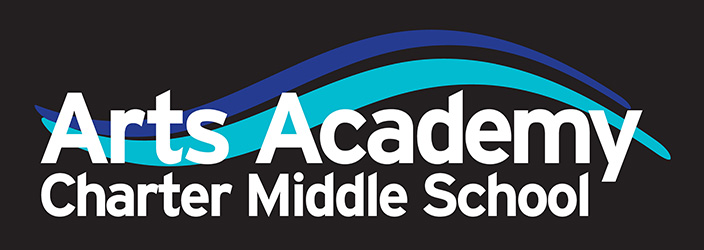Enrollment
The information on this page applies to returning AACMS students and new students who have been accepted to AACMS after completing the application and interview process. If you have not yet applied or interviewed for AACMS, please return to the Admissions Process page for more information on how to do so.
All of our enrollment forms are now completed online. If you have any questions or concerns about completing the online forms, please contact the Registrar’s Office for help.
All of our enrollment forms are now completed online. If you have any questions or concerns about completing the online forms, please contact the Registrar’s Office for help.
For New Students
Parents/guardians of students new to AACMS must complete the Registration Packet in order to finalize the student’s enrollment. Each parent/guardian will receive information specific to their child via email shortly after the student has been accepted.
For Returning Students
Each winter, all rising sixth, seventh, and eighth grade students are required to complete the Intent to Enroll Form. This form allows parents/guardians to indicate whether their child is returning to AACMS for the upcoming school year and is the only way to request changes to the students’ primary or secondary art focus selections.
Need Help?
Please see below for answers to some frequently asked questions on the enrollment process.
The Snap Code is a unique identifier that matches you to your child's enrollment information. Your child’s Snap Code was sent to you via email. The AACMS Main Office is unable to look up your Snap Code, but we can re-send the email with the Snap Code and a direct link to access your child’s Registration or Intent to Enroll form. Please contact us for help.
Required questions are marked as "Required" on the form. You must complete all of the required questions in order to submit the form.
The Snap Code is a unique identifier that matches you to your child's enrollment information. Your child’s Snap Code was sent to you via email. The AACMS Main Office is unable to look up your Snap Code, but we can re-send the email with the Snap Code and a direct link to access your child’s Registration or Intent to Enroll form. Please contact us for help.
Required questions are marked as "Required" on the form. You must complete all of the required questions in order to submit the form.
If you would like to make a change, click on the underlined field or click “Previous” to return to an earlier page.
When you have finished entering your information, click “Submit.” This will send all of the information you’ve entered to the school. If you cannot click on this button, you will need to make sure that you have answered all required questions.
Yes, because you will need to provide information specific to each child. If you are completing more than one Registration or Intent to Enroll form at a time, you will be able to reuse certain information without typing it again by following the on-screen prompts on the second form.
Please contact the AACMS Main Office at (610) 351-0234 or mainoffice@arts-cs.org for help.
For most technical support issues, please visit the PowerSchool Community Support page, which can be accessed by clicking the Contact Us link within the form or by clicking this link.
You can reset your password by clicking the “Having trouble signing in?” link on the sign-in page. If this doesn’t work, please contact the Main Office for assistance.
Need Help?
If you have any questions about the application, interview, or enrollment process, please contact us!
(610) 351-0234 ext. 512